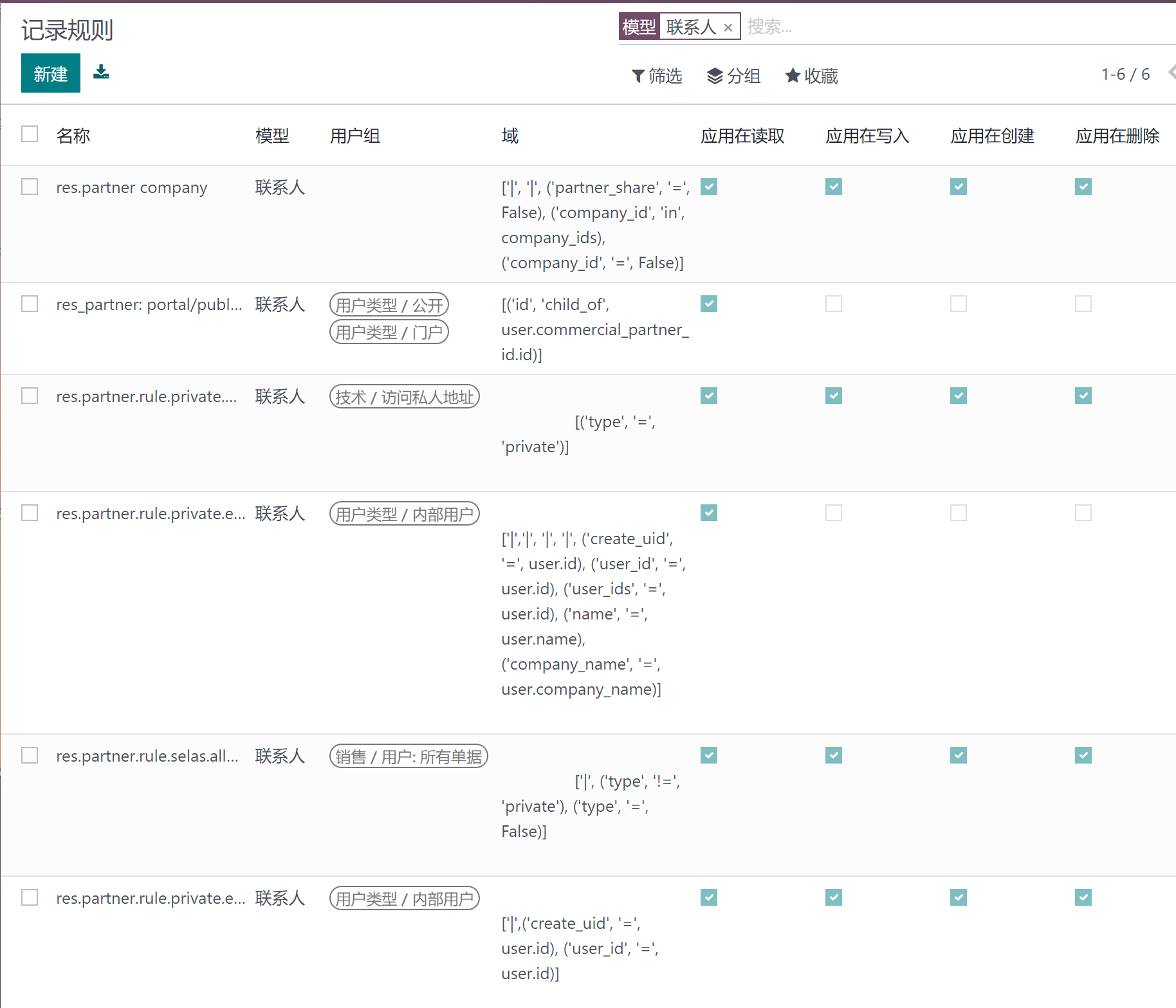odoo里如何使用db-filter绑定域名到对应数据库
在Odoo中,可以通过 db-filter 参数来将不同的域名绑定到不同的数据库。以下是一些基本的步骤:
在服务器上创建多个Odoo数据库,每个数据库对应一个不同的域名。
在启动Odoo时,使用 --db-filter 参数来指定要使用的数据库。例如:
./odoo-bin --db-filter=mydomain.com,mydatabase --addons-path=addons
配置Web服务器以将请求转发到正确的Odoo实例。例如,可以使用NGINX配置文件中的以下指令:
location / {
proxy_pass http://127.0.0.1:8069;
proxy_set_header Host $host;
proxy_set_header X-Real-IP $remote_addr;
proxy_set_header X-Forwarded-For $proxy_add_x_forwarded_for;
# Add the following line to include the domain name in the request URL
proxy_set_header X-Odoo-dbfilter "%{HTTP_HOST}";
# Add the following line to include the HTTP scheme in the request URL
proxy_set_header X-Forwarded-Proto $scheme;
}
这会将请求转发到本地端口 8069,并在HTTP请求头中添加 X-Odoo-dbfilter 标头,该标头将设置为请求的域名。
在Odoo中配置具有正确数据库名称的数据库管理员帐户,以确保Odoo可以正确访问所需的数据库。
在配置文件里指定:
在Odoo的配置文件中指定 db-filter 参数,而无需在命令行中指定。以下是一个示例配置文件:
[options] ; Set the location of the Odoo addons directory addons_path = /opt/odoo/addons,/opt/odoo/custom_addons ; Set the database name prefix for this Odoo instance db_name = myprefix_ ; Set the database filter to bind domains to different databases dbfilter = %d ; Set the superuser password for the Odoo instance admin_passwd = mysecretpassword ; Set the listening port for the Odoo instance http_port = 8069 ; Set the log file location and level logfile = /var/log/odoo/odoo.log log_level = info
示例中,dbfilter = %d 将启用数据库过滤器,并将 %d 替换为请求的域名。例如,如果请求的域名为 mydomain.com,则Odoo将自动连接到名为 myprefix_mydomain_com 的数据库。
请注意,如果您使用了 db-filter 参数,则必须将请求路由到正确的Odoo实例,以便Odoo可以正确识别要使用的数据库。如果您正在使用反向代理服务器(如NGINX),则可以在代理服务器上设置相应的标头以指定数据库名称。
如何根据二级域名匹配
要根据二级域名匹配Odoo数据库,请使用以下步骤:
在服务器上创建多个Odoo数据库,每个数据库对应一个不同的二级域名。
在启动Odoo时,使用 --db-filter 参数来指定要使用的数据库。例如:
./odoo-bin --db-filter="^%h$" --addons-path=addons
这将使Odoo仅使用与请求的二级域名匹配的数据库来处理请求。 %h 通配符将被替换为请求的二级域名。正则表达式 ^%h$ 将匹配完全与请求的二级域名相同的数据库名称。
配置Web服务器以将请求转发到正确的Odoo实例,并将请求的二级域名传递给Odoo。例如,可以使用NGINX配置文件中的以下指令:
location / {
proxy_pass http://127.0.0.1:8069;
proxy_set_header Host $host;
proxy_set_header X-Real-IP $remote_addr;
proxy_set_header X-Forwarded-For $proxy_add_x_forwarded_for;
# Add the following line to include the domain name in the request URL
proxy_set_header X-Odoo-dbfilter "%{HTTP_HOST}";
# Add the following line to include the HTTP scheme in the request URL
proxy_set_header X-Forwarded-Proto $scheme;
# Add the following line to pass the second-level domain to Odoo
proxy_set_header X-Second-Level-Domain $http_host;
}
在此示例中,X-Second-Level-Domain 标头将请求的二级域名传递给Odoo。该标头可以在Odoo中使用,以便根据请求的二级域名选择正确的数据库。
在Odoo中配置具有正确数据库名称的数据库管理员帐户,以确保Odoo可以正确访问所需的数据库。